Note: On Midmark M9 units, approximately 650 ml of water will enter chamber before reaching the water sensor. On Midmark M11 units, approximately 750 ml of water will enter chamber before reaching the water sensor
What Does The Midmark Water Level Sensor Do?
When water touches the sensor, it sends a mesaage to the PC Board that there is the right amount of water in the chamber and it is safe to proceed to the heat up mode
How To Test The Midmark M9 & M11 Autoclave Water Level Sensor
Testing the Water Level Sensor on your Midmark M9 or M11 Autoclave is simply a matter of testing the sensor for continuity
You will need an ohm meter to complete this test. (Please read the instructions that come with your meter for setting it to the continuity reading mode
- Unplug the unit from the wall
- Remove the right side panel (as you are facing it)
- Remove the wire from the terminal on the back of the sensor
- Place one probe from the meter on the terminal where you just removed the wire
- Touch the chamber wall with the other probe
- For the Water Level Sensor to be good, it needs to be not continuous. If the meter shows any thing other than not continuous then it is bad and will need to be replaced
Depending on which meter you have, here are the readings you want to see for the sensor to be good (All of these readings mean infinity)
- The Number 1 on a Digital Meter
- OL on a Digital Multi-Meter
- Needle all the way to the left on an Analog Meter
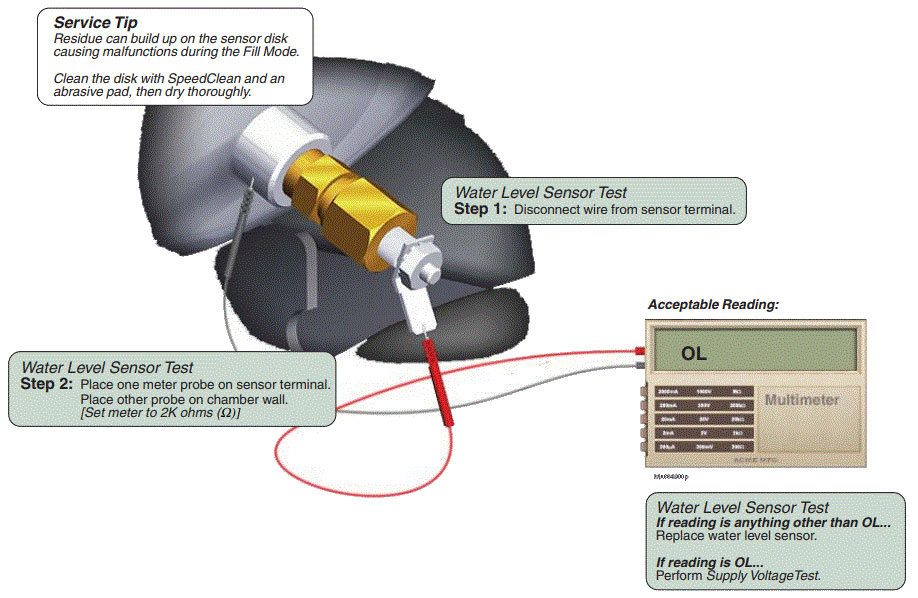
Yes, this is something you can do. Even so, should you run into problems or have questions replacing the sensor, simply contact us and we will be happy to walk you through it
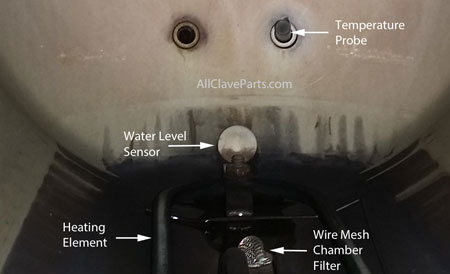 If the Water Level Sensor Passed this test, but the uatoclave is still skipping the fill cycle and going straight to the heat up mode, then the next stp is to test the Water Level Sensor Supply Voltage
If the Water Level Sensor Passed this test, but the uatoclave is still skipping the fill cycle and going straight to the heat up mode, then the next stp is to test the Water Level Sensor Supply Voltage