SECTION 1- GENERAL SERVICE INFO
(Illustration Below)
I. Removing & Replacing The Cover
To unfasten the cover, remove only the two screws (A) at bottom of the rear panel.
Remove reservoir fill cup (B). Slide Cover (C) to rear. Lift front of cover slightly to clear top of reservoir.
When replacing cover, make sure lip of front panel engages in slot along all ledges. Re-install screws and reservoir cup.
II. Draining Reservoir
With the door open, locate the quick drain connector (D) at the lower right corner of the face plate. Press the drain tube connector provided with the unit into the connection on the face plate. This opens the drain line and draining the reservoir will begin immediately.
III. Printed Circuit Boards
Printed Circuit Boards used in the Validator Plus are static sensitive. Damage may occur if printed circuit boards are not handled carefully. Before handling any board, touch a grounded surface to eliminate static charge.
There are no user adjustments on the printed circuit boards. All calibrations must be made using special test fixtures at the factory. Unauthorized adjustments are not covered by the warranty
Use static protection bags when storing, shipping or returning boards.
IV. Spore Test
To verify satisfactory sterilization, place a biological spore test indicatot (Attest Biological Monitoring System, 3M, St Paul, MN; Propper, Long Island, NY) inside a representative load after any repair.
V. Leveling Feet
Adjustable feet (E) are provided on the front of the Validator Plus to compensate for uneven countertops. The unit must be reasonably level to ensure proper draining and water distribution inside the chamber. (Leveling feet are hand adjustable).
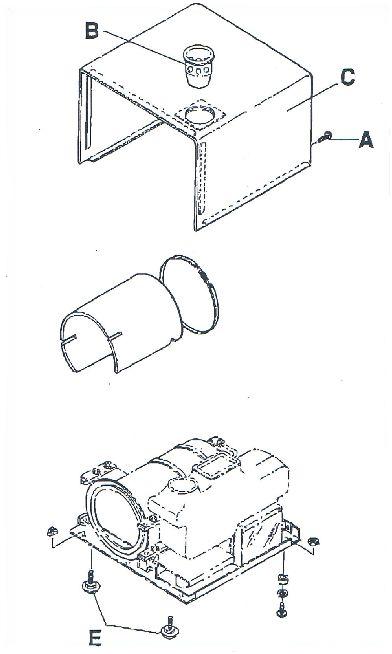
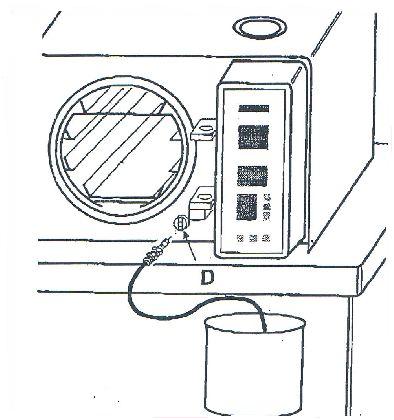
There are no products to list in this category.
Categories
Important Links
- › For Missions Only
- › How To Repair Your Autoclave PC Control Board
- › OCM OCR Exploded View - UPDATED
- › Spore Test Failure
- › Sterilizer FAQ
- › Shipping Policy
- › Return/Cancellation Policy
- › Registered Trademarks
- › Disclaimer
- › Cleaning Statim Water Pump Filters
- › Payment Methods
- › International Customers
- › How To Test Autoclave Heating Elements
- › Testimonials
- › Can't Find The Door Gasket (Seal) You Need?
- › Used Autoclaves - What To Look For


















































