Description

Part #VPK193-9456
Dental EZ Part #003727SP
OIL FILTER MEDIA KIT
Includes:
- Filter media
- Galvanized mesh
- (2 pcs) Cable Tie (Part #RPT661)
- PM sticker
This Part Is Included in The:
Scroll Down For The Installation Instructions
Fits: Lid Assembly
Model This Part Fits: Dental EZ BullDog 550 Vacuum Systems
Also Available:
Oil Filter Media Kit Installation Instructions
WARNING: Remove power from the Bulldog™ vacuum unit and move vacuum unit into an open area to give yourself enough room to work.
Top Lid Removal
- Confirm that power has been removed from the vacuum unit.
- Loosen the exhaust outlet coupling and separate it from the power unit.
- Remove the oil reservoir fill cap and then the end cap of the drain line. Insert the drain line into your Disposal Bag (Part #RPB838-9461). Open the drain valve and let the oil reservoir drain completely. If oil cleanup is needed, use the Absorbent Pad (Part #RPP958-9461). Close the drain valve and return the end cap to the drain line. Secure the cap on the Disposal Bag and dispose of the used oil per local City, County or State regulations.
- Remove the (16) lid screws and save for replacement in future steps.
- Note: Check the exhaust outlet and oil fill orientation before lifting the lid off. Tech tip: Place a piece of tape on the top deck and fold it over to the reservoir side to remind you of the proper orientation of the lid and reservoir before you lift the lid off.
- Use a utility knife to cut the sealant bond between the lid and the oil reservoir. Caution: Do not pry the lid off, until you have cut through the sealant completely on all four sides. Note: You will also cut through the piece of tape you used to mark the proper orientation of the lid and reservoir.
- Remove all sealant from the underside of the lid and the reservoir lip. This is very important for a tight oil seal upon reassembly.
- Clean out all debris and wipe down the inside of the oil reservoir. Remove the old lid filter media and all the old hardware screens from the lid channels by cutting the retaining nylon cable ties. Note: Not all models had the hardware screens, but they must be installed on this and all future replacements.
- First bend the three new hardware screens into a squared "C" shape that fits into the lid channels and holds the filter media. See Figure 1.
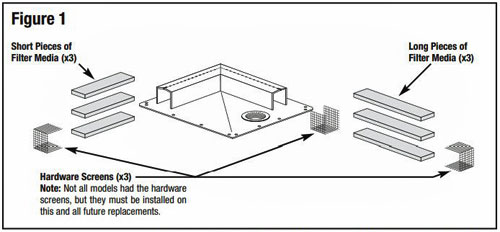
- Insert the longer filter media and two of the bent hardware screen into the channel on the lid that is closest to the oil reservoir fill hole. See Figure 2.
- Place the remaining shorter filter media with one of the bent hardware screens into the remaining lid channel. See Figure 2.
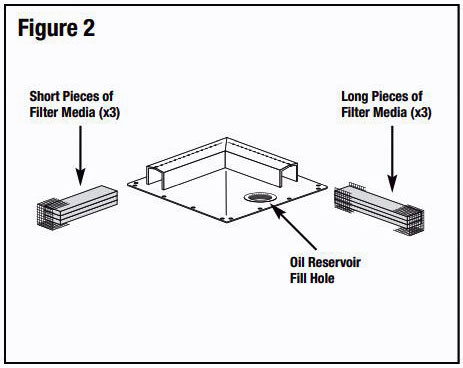
- Turn the top lid over and confirm that the hardware screen and filter media from the longer filter media, covers the exhaust port. See Figure 3.
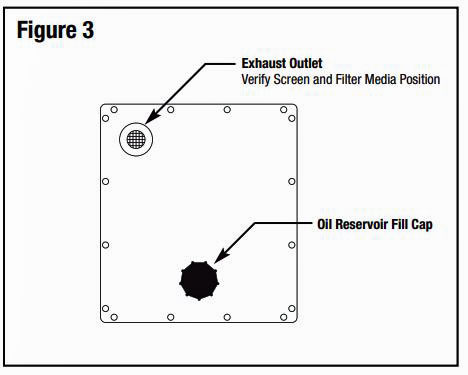
- Using the two nylon cable ties supplied, secure both outside ends of the filter media and hardware screens through the hole at the ends of the lid channels. See Figure 4. Top Lid Replacement 1
- Using an oil resistant sealant, such as the Instant Gasket Sealant (Part #RXS087-9458),
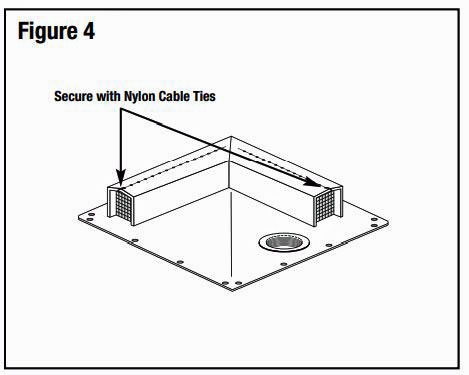 carefully apply a 1/8" bead of the gasket sealant to the reservoir lip with a generous bead around the screw holes.
carefully apply a 1/8" bead of the gasket sealant to the reservoir lip with a generous bead around the screw holes.
- Properly orient the top lid onto the oil reservoir. Match up the tape you applied in Step 5. 1
- Reinstall the (16) screws removed in Step 4 and tighten down completely. Be careful not to strip out the mounting holes.
- Trim and remove any excess instant gasket sealant that might have oozed out between the top lid and the oil reservoir.
- Make sure the oil drain valve is still closed and fill the oil reservoir to the proper level, approximately 3 quarts of Synthetic Oil (Mobil 1®) (Part #VPL131-9459).
- Return the vacuum unit to its original location. Reattach the exhaust outlet and restore power to the vacuum unit.
- Check for proper operation and check for any oil leaks. Place and date the PM stickers















































