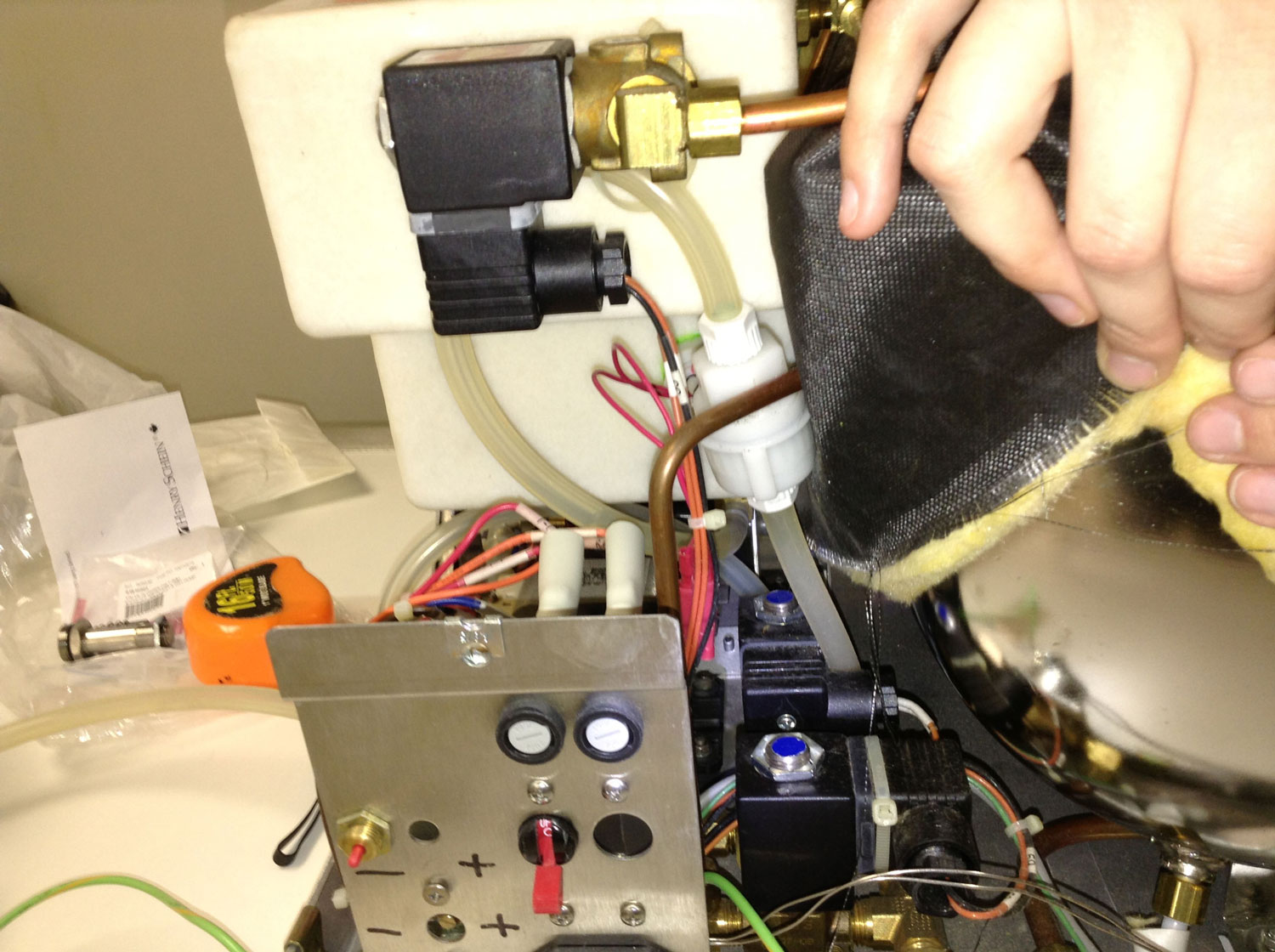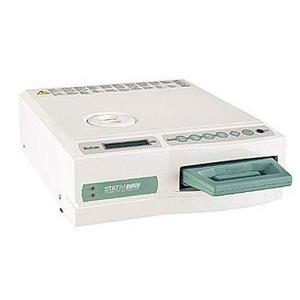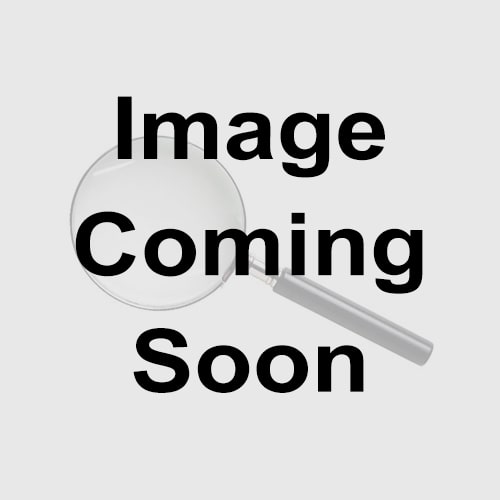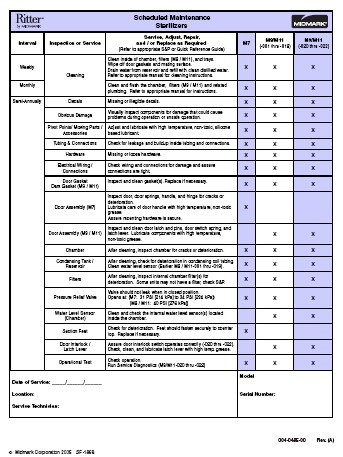Description

Part #MIA092-6040
Midmark Part #029-3041-00/050-5459-00 (Bracket only)/015-1430-00 (Thermostat only)
FAN THERMOSTAT ASSEMBLY
- Material: Stainless Steel bracket and hardware
- Closes at 130°F, Opens at 101°F
- 250 VAC, 0.5 A
- 1/4" quick connect tabs
- See Serial # breakdown below
Fits: Door Frame (Newer Style Units)
Model This Part Fits: Midmark M11 Autoclaves
This Part Fits Midmark M11 Autoclaves With Serial Number Prefixes:
- Fits M11-020 thru -022 with Serial # prefixes RS, RT, RV & V
Also Available: Midmark M11 Fan Assembly Part #MIF091-4023

What the Midmark M11 Fan Thermostat Does
This Fan Thermostat controls the On & Off Function of the Fan Located on the Back Panel of the Midmark M11 Autoclave.
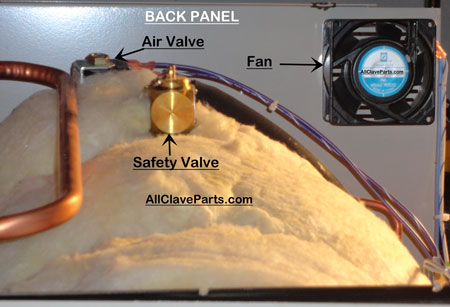
When the temperature (at the thermostat) is less than 130°, the fan thermostat contacts are open (no current to the fan). When the temperature reaches 130°, the fan thermostat contacts close (current flow to the fan)
When the temperature drops to approx. 100°, the contacts of the fan thermostat open and the fan stops running. When the contacts of the fan thermostat are closed, line voltage is applied to the fan causing the fan to run
When the contacts of the thermostat open, current is removed, and the fan stops.
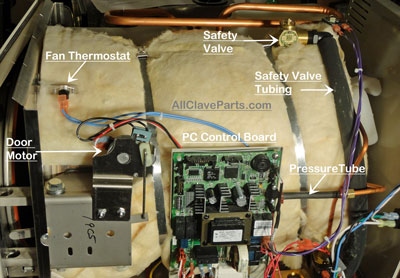
Note: The fan may run continuously when running consecutive cycles
How To Test The Midmark M11 Fan Thermostat
Testing the M11 Fan Thermostat is simply a matter of testing it for continuity. You will need an ohm meter or continuity tester for this procedure. Allow the unit to cool down to room temperature and unplug the autoclave from the wall before proceeding
- To access the Thermostat, remove the Right Hand Side Panel. Click here for step-by-step instructions
- Remove the wires from the terminals on the thermostat (these are quick connect terminals...simply grasp the wire terminal and pull them off the thermostat terminal). Mark the wires so you know which wire went where
- Set the meter on 200ω ohms and place one probe on each terminal on the thermostat
- The thermostat should not be continuous. if continuity is present, replace the Fan Thermostat
How To Replace The Midmark M11 Fan Thermostat
With our Thermostat mounted to a bracket, replacing the thermostat could not be easier
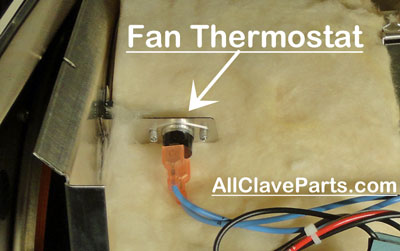
- Remove the Nut Holding the Thermostat & Bracket in Place..... and Slide the Entire Assembly Off the Mounting Bolt
- Disconnect Wires & Reconnect Them to the New Fan Thermostat Bracket Assembly
- Slide the new Assembly Over the Mounting Bolt and Secure with the New Locking Nut Included in our Kit
That's it! Replace the Right Hand Side Panel and You are Ready to go Back to Work